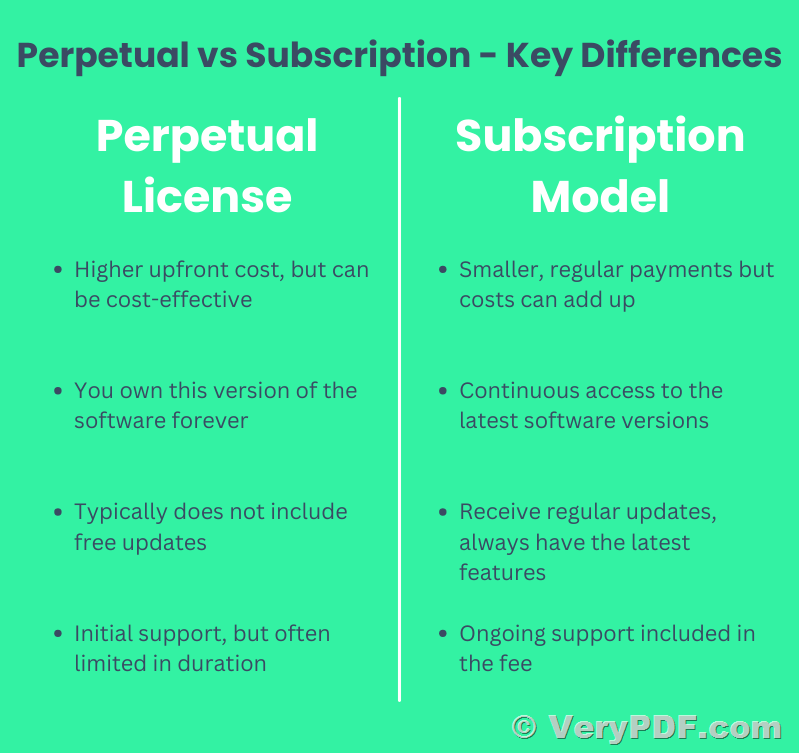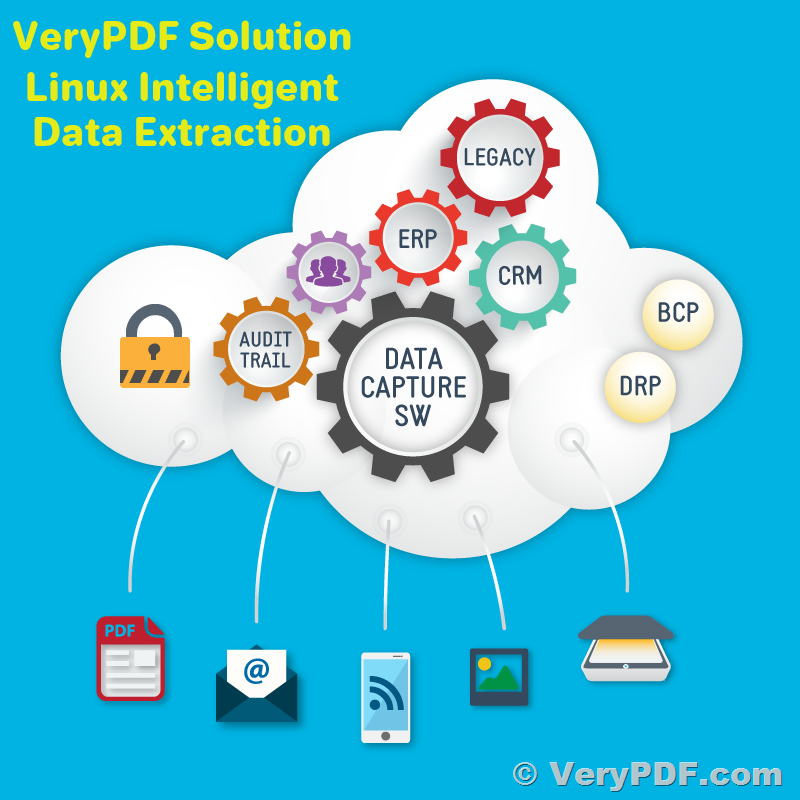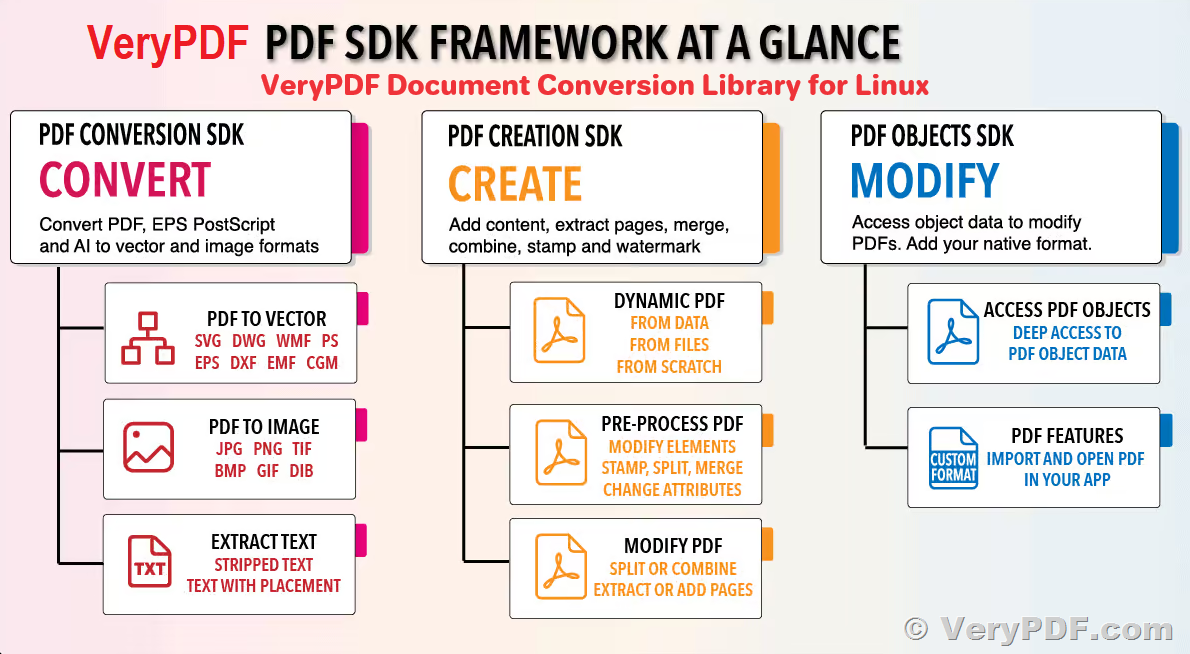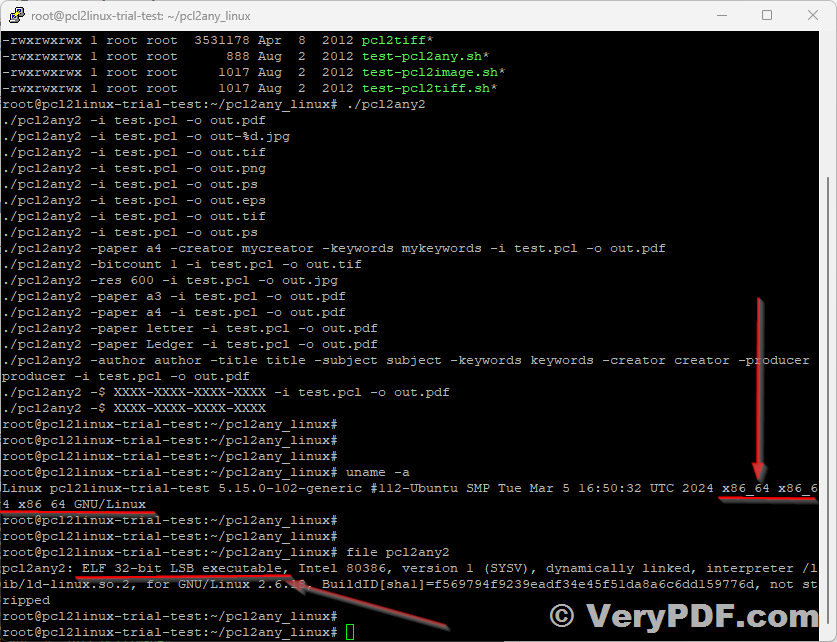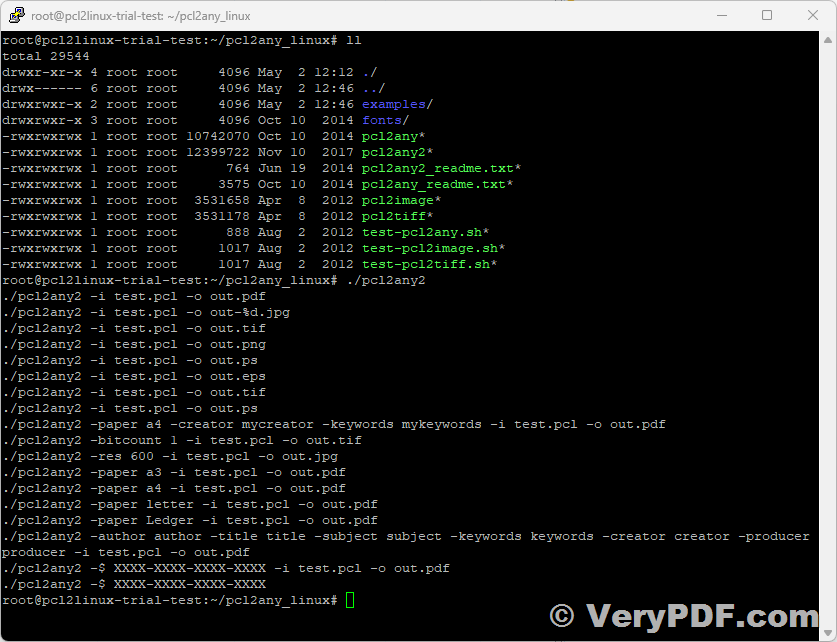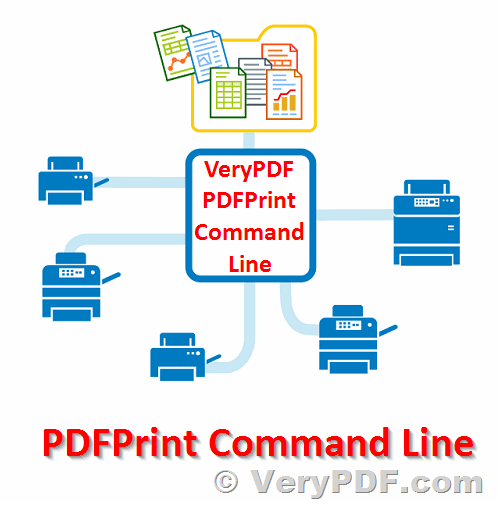VeryPDF Software with Perpetual Licensing: Perpetual Licenses and Gold Support Service
In today's fast-paced business environment, having reliable software solutions is essential for streamlining processes and enhancing productivity. At VeryPDF, we understand the importance of providing flexible and comprehensive options to meet the diverse needs of our customers. Whether you're a small business looking to streamline document workflows or a large enterprise in need of robust document management solutions, VeryPDF has you covered with our perpetual licenses and Gold Support Service subscription.
Perpetual Licenses: Lifetime Access, Endless Possibilities
With VeryPDF's perpetual licenses, you gain lifetime access to our suite of powerful software solutions. Once purchased, you have the freedom to use the software indefinitely, with no recurring fees or expiration dates. This means you can continue to leverage the full functionality of our products for as long as you need, empowering you to maximize efficiency and productivity without worrying about ongoing costs.
Key Features of Perpetual Licenses:
- Lifetime Access: Enjoy unrestricted access to our software solutions, with no time limits or usage restrictions.
- Cost-Effective: One-time purchase eliminates the need for recurring subscription fees, making it a cost-effective long-term investment.
- Flexibility: Tailor the software to your specific needs and integrate it seamlessly into your existing workflows.
- Continuous Updates: Stay up-to-date with the latest features and enhancements through free software updates.
One Year Gold Support Service: Enhancing Your Experience
In addition to our perpetual licenses, VeryPDF offers an optional One Year Gold Support Service subscription, designed to provide you with enhanced support and additional benefits. With Gold Support Service, you'll receive priority assistance from our dedicated support team, ensuring prompt resolution of any issues or concerns. You'll also gain access to exclusive resources, including advanced training materials and early access to new features and updates.
https://www.verypdf.com/custom/maintenance.htm
Key Benefits of Gold Support Service:
- Priority Support: Access to our dedicated support team for expedited assistance and troubleshooting.
- Exclusive Resources: Gain access to advanced training materials, tutorials, and knowledge base articles to help you make the most of our software solutions.
- Early Access: Be the first to experience new features and updates with early access privileges.
- Peace of Mind: Enjoy peace of mind knowing that you have comprehensive support and assistance available whenever you need it.
Conclusion: Empower Your Business with VeryPDF
Whether you choose our perpetual licenses or opt for our Gold Support Service subscription, VeryPDF is committed to providing you with the tools and resources you need to succeed. With our flexible licensing options and dedicated support services, you can unlock the full potential of our software solutions and take your business to new heights of efficiency and productivity.
Experience the power of VeryPDF today and revolutionize the way you manage documents and workflows. Contact us to learn more about our licensing options and support services, and take the first step towards a more streamlined and efficient business environment.